Quick start guide
NYC1 Reader
Hardware overview
Dimensions
94x70x13 (mm)
Weight
92g
Battery
500 mAh, 3.7v
Processor
MH1903
Memory
8MB Flash, 1MB RAM
Bluetooth
Low Energy 5.1
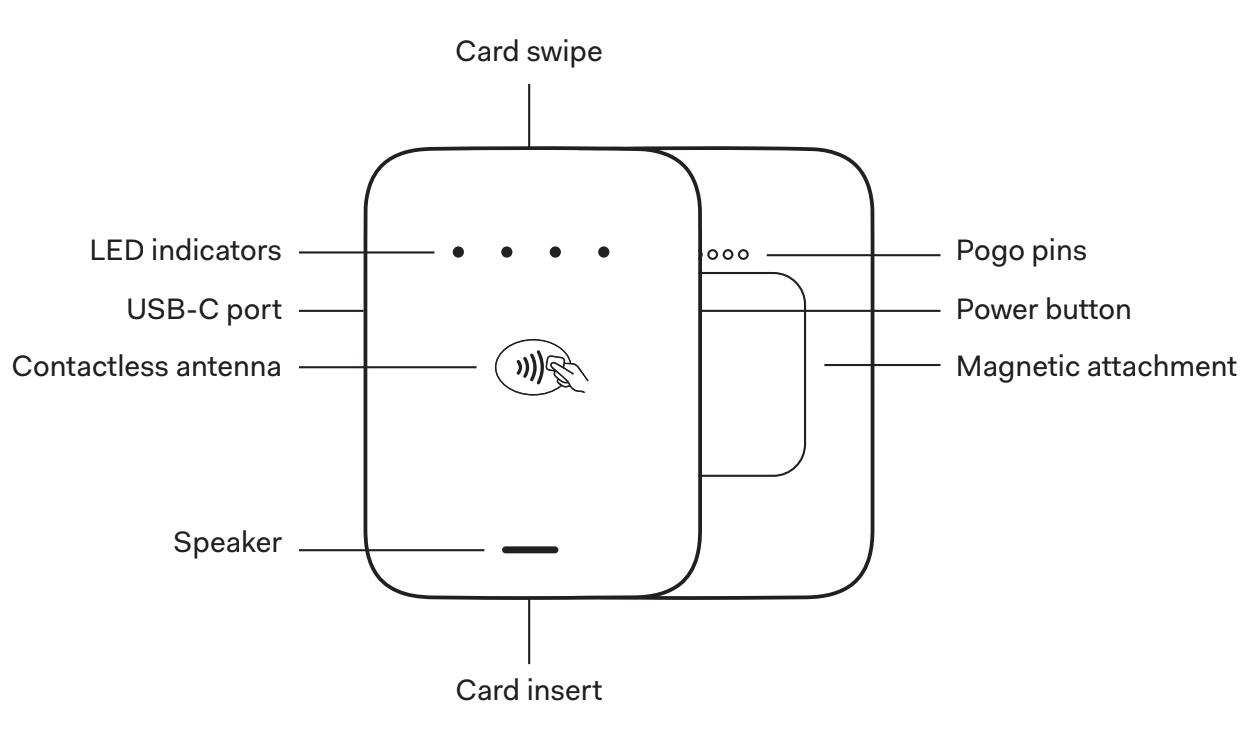
Hardware overview Getting started
Plug the reader into a power source until it’s fully charged.
Make sure Bluetooth is enabled on the phone or tablet you want to pair with the reader.
Use your Point of Sale app to pair the reader, not the system settings.
That’s all! You are now ready to take payments.
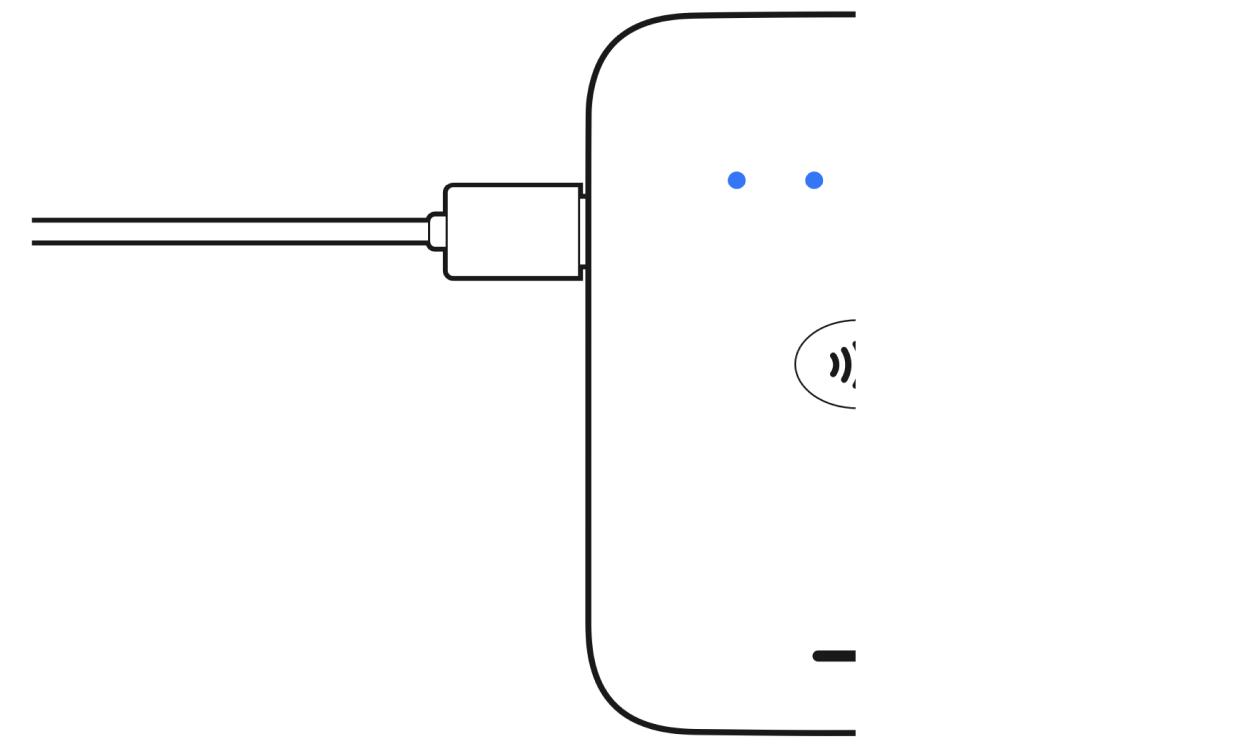
Using the metal plate
Make sure to attach the metal plate on a device case and not directly on the device itself.
Place the metal plate on the card reader, with the adhesive side facing out.
Remove the paper covering the adhesive. Make sure that the metal plate is facing the device case.
Place the card reader in the correct position on the device case and press it in place.
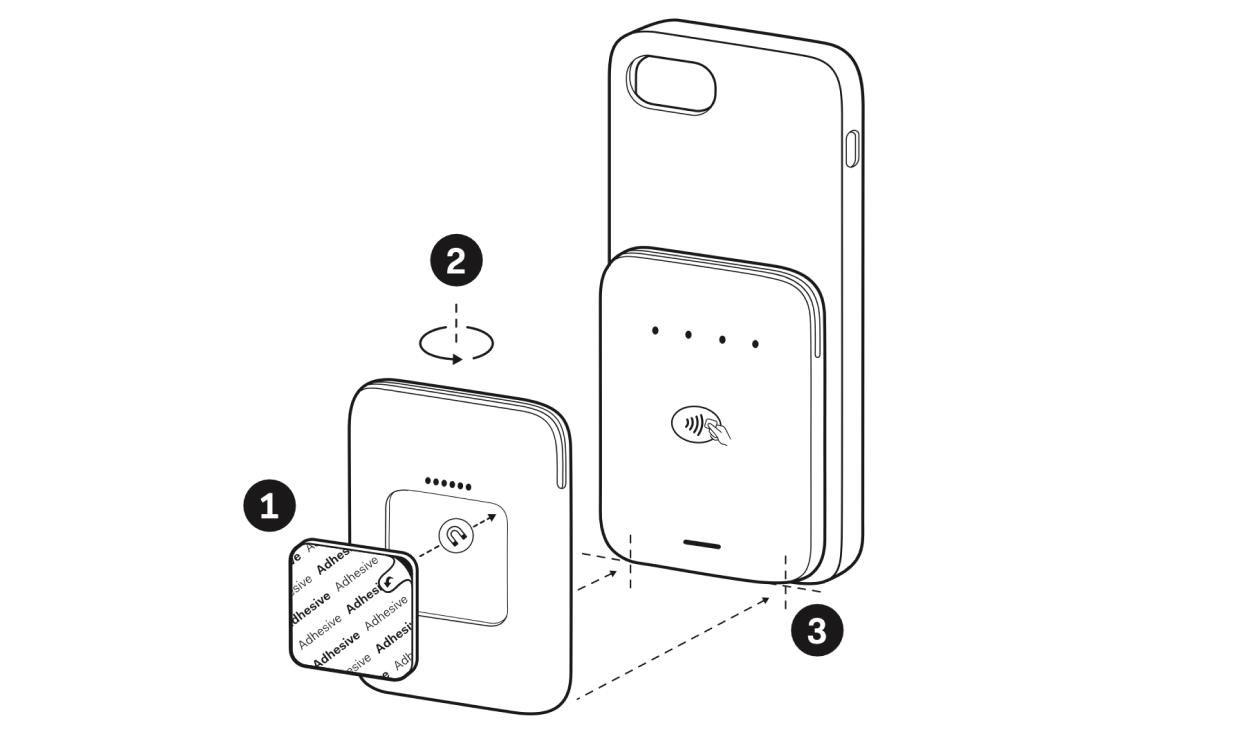
Understanding the LEDs
Reader is ready for payment First LED turns white
Reader is reading card LEDs turn white one after another
Transaction successful LEDs turn green
Transaction failed LEDs turn red
Power on LEDs turn blue one after another
Reader is in pairing mode LEDs flash in blue until a phone or tablet is paired. When pairing is confirmed, LEDs stop flashing and stay on for 4 seconds.
Reader is charging LEDs turn green one after another continuously. Is the reader fully charged? All LEDs turn off.
Viewing battery level Press the power button once. The green LEDs represent the battery level. If all 4 LEDs are green, the battery is fully charged.
Reader is tampered The first and last LEDs turn white. Contact your provider to request a replacement.
Taking payments
Swipe Customer swipes their card from left to right with the magnetic stripe facing them.
Tap Customer taps and holds their card on the card reader. The LEDs will turn white one after another and a sound will play. They can then remove their card.
Insert Customer inserts their card with the chip pointing upwards. They should keep their card inserted until the transaction is complete.
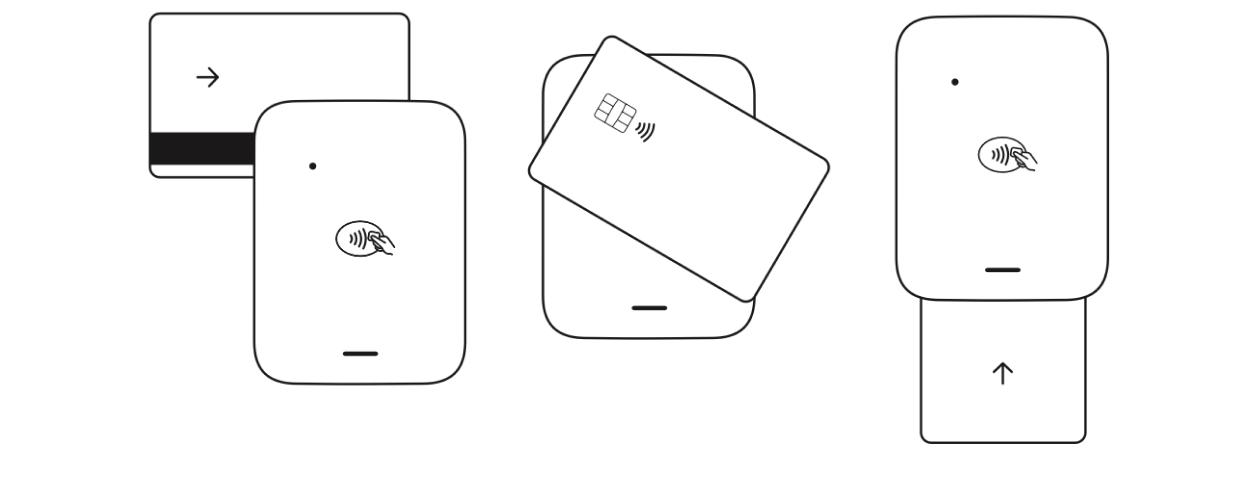
Troubleshooting
Reader is not pairing
Make sure that:
Bluetooth permissions are enabled, Bluetooth is turned on and your reader is fully charged.
Your reader is not paired with another device. To unpair the reader from nearby devices, turn the reader off by pressing the button for 3 seconds. Then power on again by pressing the button once.
You pair the reader with your Point of Sale app only.
Pairing still not possible? Reset the reader by pressing the power button for 10 seconds until it beeps. Try pairing it again. If the issue persists, reach out to your provider.
Reader is not taking payments
Make sure your device is connected to a network (WiFi or cellular) and that your reader is fully charged.
If card reading fails, try helping the customer tap, insert, or swipe their card or digital wallet correctly.
Reader is inactive The reader will time out after 10 minutes of inactivity to preserve battery life. Wake it up by starting a new transaction or by pressing the power button.
Reader is tampered Contact your provider to request a replacement for the reader.
Safety information
This device is approved under Adyen N.V. Those instructions apply to the following models: NYC1 and NYC1-SCR
Please read all safety information before using this device. This device is equipped with rechargeable Li-ion Polymer battery.
Recommended ambient operating temperature range is -10°C ~ +45°C.
Recommended ambient temperature range for safe battery charging is 0°C ~ +40°C.
The device is provided with a built-in battery, don’t attempt to replace the battery. This must be done from qualifi ed personnel, please contact with your dealer for more information.
Do not dispose the battery into fire.
Do not disassemble, hit, crush, or burn the battery. In case of deformation, stop using the battery immediately.
Do not leave or store the device in areas that might get very hot.
Do not open the device. Only qualified personnel can open the device and make repair. If the device is not working, please contact with your dealer for more information.
Keep the device side of the reach of small children.
Keep the device dry. Precipitation, humidity and liquid contain minerals that will corrode electronic circuits.
USA regulatory compliance
This device complies with part 15 of the FCC Rules. Operation is subject to the following two conditions: (1) This device may not cause harmful interference, and (2) this device must accept any interference received, including interference that may cause undesired operation.
This equipment has been tested and found to comply with the limits for a Class B digital device, pursuant to part 15 of the FCC Rules. These limits are designed to provide reasonable protection against harmful interference in a residential installation. This equipment generates, uses and can radiate radio frequency energy and, if not installed and used in accordance with the instructions, may cause harmful interference to radio communications. However, there is no guarantee that interference will not occur in a particular installation. If this equipment does cause harmful interference to radio or television reception, which can be determined by turning the equipment off and on, the user is encouraged to try to correct the interference by one or more of the following measures:
Reorient or relocate the receiving antenna.
Increase the separation between the equipment and receiver.
Connect the equipment into an outlet on a circuit different from that to which the receiver is connected.
Consult the dealer or an experienced radio/TV technician for help.
Caution: Any changes or modifications to this device not explicitly approved by manufacturer could void your authority to operate this equipment.
EU regulatory compliance Adyen N.V. hereby declares that this payment terminal is compliant with Directive 2014/53/EU and 2011/65/EU. The declaration of conformity can be accessed at:
https://www.adyen.com/licenses/nyc1-eu-declaration-of-conformity
EU representative: Adyen N.V. with address Simon Carmiggeltstraat 6-50, Amsterdam, Netherlands.
UK regulatory compliance Adyen N.V. hereby declares that this payment terminal is compliant with Radio Equipment Regulations 2017 and Restriction of the Use of Certain Hazardous Substances in Electrical and Electronic Equipment Regulations 2012. The declaration of conformity can be accessed at:
https://www.adyen.com/licenses/nyc1-uk-declaration-of-conformity
UK representative: Adyen UK Limited, with address 12-13 Wells Mews, London, England, W1T 3HE
Bluetooth® Wireless Technology
This is an approved Bluetooth® product. For more information about Bluetooth SIG listing, please visit: https://www.bluetooth.com/
Disposal and recycling information
The symbol means that according to local laws and regulations your product shall be disposed of separately from household waste at the end of its working life. To prevent possible harm to the environment or human health from uncontrolled waste disposal, please separate this from other types of wastes and recycle it responsibly to promote the sustainable reuse of material resources.
EU operating frequencies and maximum transmit output power
Maximum radio-frequency power transmitted in the frequency bands in which the radio equipment operates. The maximum power for all bands is less than the highest limit value specifi ed in the related Harmonized standard.
The frequency bands and transmitting power (radiated and/or conducted) nominal limits applicable to this radio equipment are as follows:
RF technology
Operating frequencies
Maximum output power
RFID
13.56MHz
Below 42dBuA/m @10m
Bluetooth
2402MHz-2480MHz
Below 20dBm